Edit a Service
You can edit the details of an existing service. In addition, you can add Save On Demand (SOD) and Record On Demand (ROD) and Pause and Resume recording functionality to your service (see Advanced Features).
| ➢ | To edit a service: |
| 1. | In the Services page, select the check box adjacent to the service that you wish to edit and then from the Interaction Insights drop-down, choose Edit Service. |
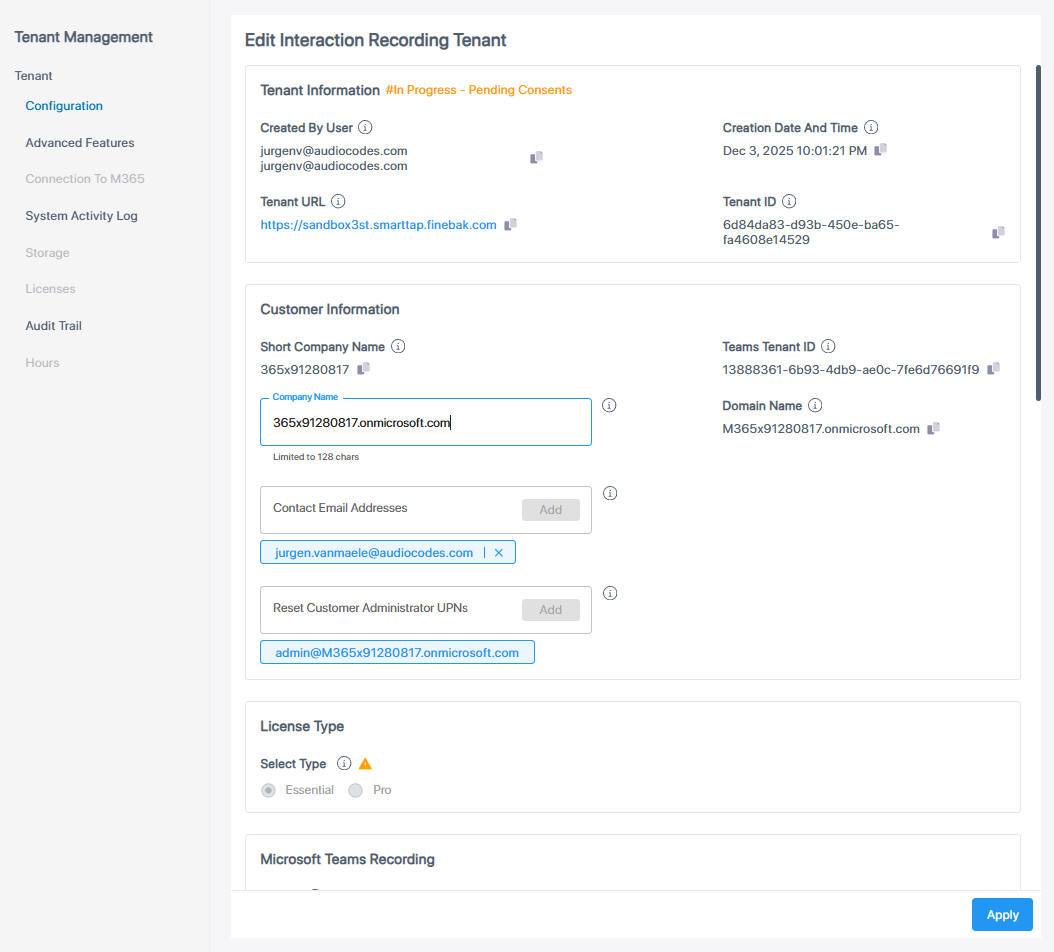
| 2. | Modify Configuration settings (see Onboarding Interaction Insights Services for details) and then click Apply. |